Visual Studio 2008 and the
.NET Framework 3.5 were released on 19th November 2007 to MSDN subscribers and will be on general release early in 2008. I downloaded and attempted to install Visual Studio 2008 and this post describes the problem and the solution.
The problem is that Visual Studio 2008 stops at the very first pre-requisite (the .NET Framework 3.5):-
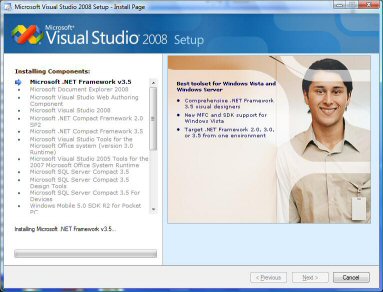
After a while it demands to know where to find dotnetfx35setup.exe (the .NET Framework 3.5 distributable):-
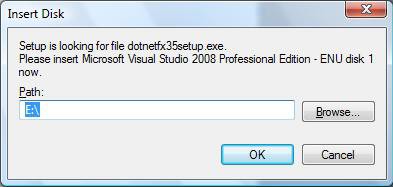
Like most software problems it really helps to know what it is asking. In this case it isn’t actually asking for dotnetfx35setup.exe because if you download it separately and tell it where to find it then it simply asks you the question again. The only way you can see what the problem is is to run the .NET Framework 3.5 installation by itself. This reveals that it has to connect with another server to continue downloading the rest of the .NET Framework. Of course on a laptop without a network connection it can’t do this and the installation fails. Unfortunately the Visual Studio 2008 installation process tries to install the .NET Framework 3.5 silently so this rather important nugget is never revealed and the false error is given instead. The only solution to this problem is to get an internet connection. I’m not sure if Microsoft intend to make the dotnetfx35setup.exe redistributable self contained (such as a dotnetfx35.exe) but I certainly hope so - the idea of software that only works when you have an internet connection is a very frustrating one for someone who travels with a laptop.
Technorati Tags:
Visual Studio 2008,
.NET Framework 3.5
Be the first to rate this post
- Currently 0/5 Stars.
- 1
- 2
- 3
- 4
- 5